Welcome to the refreshed Theaterscene.com!

This updated version makes it easier to navigate, to read, and to find what you want. You can click on the “three lines in a circle” icon at upper right of the page, which gives you the main menu, then click as usual to look at reviews, news, learn about the writers who contribute to Theaterscene.com, and even the archives from day one (these are PDFs, btw). All these are searchable; you can look up a show by title or category. Here’s what it looks like:

You can also see the Latest Reviews on the homepage. Click on the “read review” button, and you’ll be taken to the review. Looks like this:

You can also search by category from the side menu, or type in the title of a show. The menu looks like this:
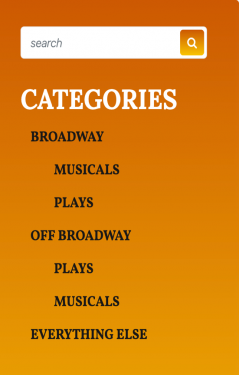
In the Archives, you can look up a show by writer, year, or category, too.
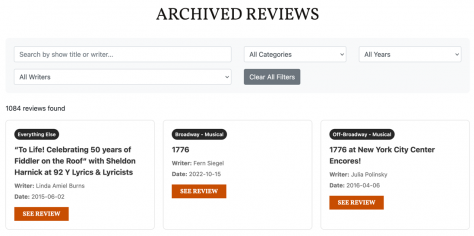
“Important News” will give you announcements, schedules, thoughts, reflections on theater in general. “Hot Off The Press” offers news feeds from Playbill, BroadwayWorld, and Theatermania. These update frequently!
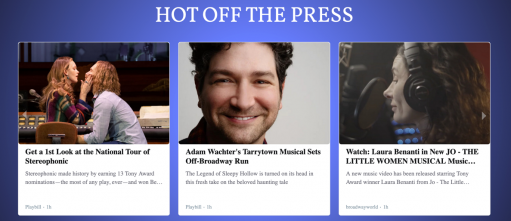
And… BROADWAY GROSSES! So interesting to see how everything’s doing! This will be updated weekly.
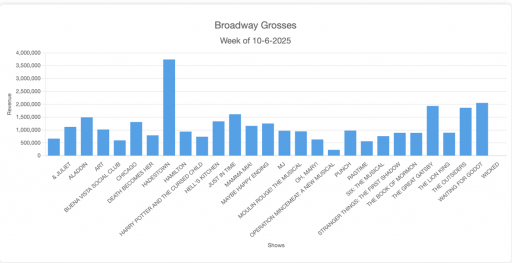
If you have comments, you can email editor@theaterscene.com by clicking on the link at top left. You can also join our newsletter email list; there’s a place to sign up at the bottom of the page.
Please, click around and enjoy!

